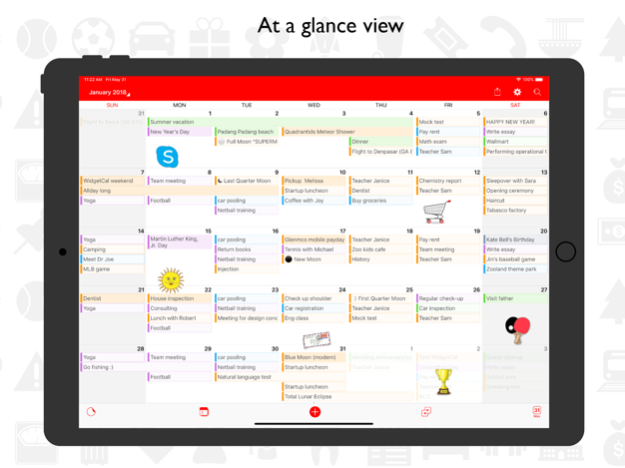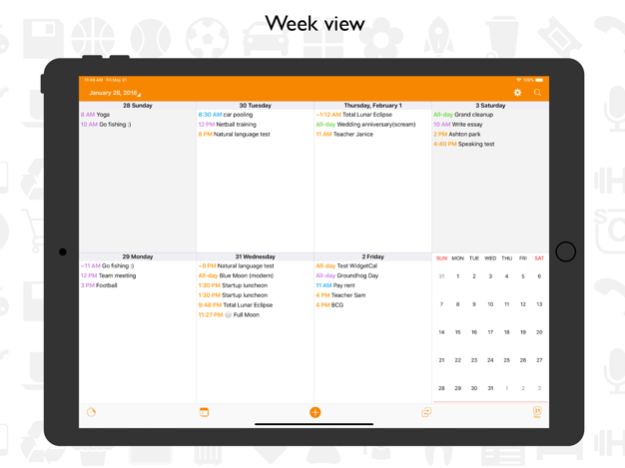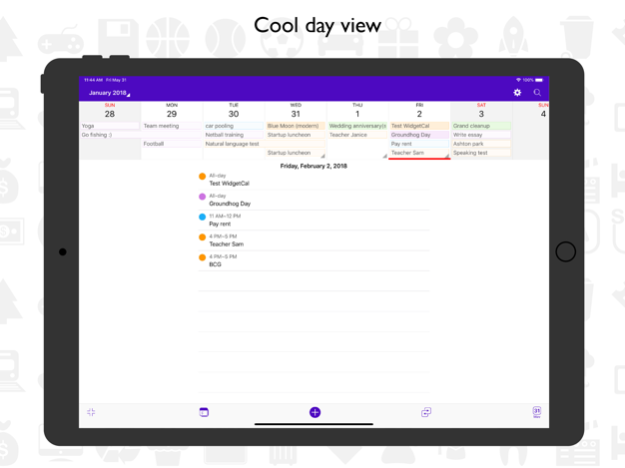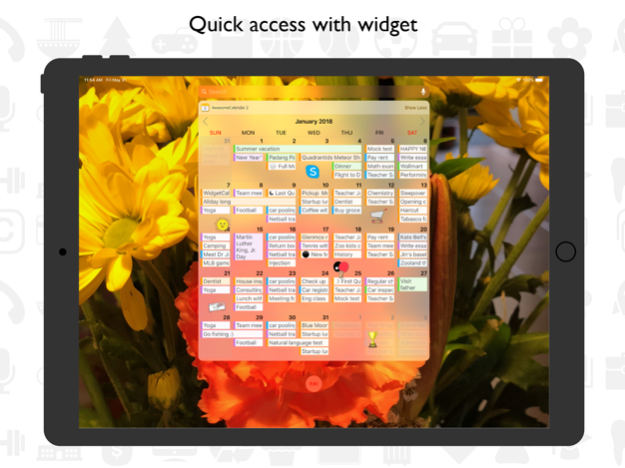Awesome Calendar 2 5.5
Continue to app
Free Version
Publisher Description
Awesome Calendar 2 is the most powerful you'll ever have in a calendar app and makes your daily calendar come alive. It also supports powerful features like Checklist, Notes app, Stickers for iMessage, Designed Marker and Stickers, Widget, Class Time-Table, Custom icon and theme color and so on.
"STICK IT" ON THE CALENDAR
Awesome Calendar 2 includes tons of cute stickers that you can place directly on your calendar views like a post-it. Mark an important day, or decorate the entire calendar however you like!
WIDGET LOOK AT THAT?
A handy full-month widget provides instant access to your Awesome Calendar 2 schedule from your lock screen or control center. Your calendar is always a swipe away.
REMIND ME WHY I LOVE YOU
Adding calendar events is only the start. Awesome Calendar 2 also lets you make check-list Reminders for upcoming events, and write Notes for yourself including photos.
● Universal app for iPad, iPhone and iPod
● Month, week, day, reminder and note list view
● Customize home screen icon color
● Widget with month overview
● Mark your important day with designed marker
● Tons of cute stickers
● Custom alert sounds
● Note with photos
● Class timetable for routines
● Search through 30 years of events, reminders, and notes
● Weather forecasts to help you plan your day in advance
● Print or export Notes and Calendars as PDF
● Customize everything: text size, theme color, days of the week
● Stickers for iMessage
● Badge app icon
We've made Awesome Calendar 2 as fun to use as it was to create! Enjoy clever animations, sounds, and vibrations as you decorate your calendar and schedule your life. Have a suggestion for something we can improve? We'd love to hear from you!
* Awesome Calendar 2 Premium Subscription *
Some features listed above are available for premium subscription. Awesome Calendar 2 Premium is 14.99 USD per year (price may vary by location). We offer 3 months free trial if user wants to try. After the 3 months free trial this subscription automatically renews for 14.99 USD per year unless it is canceled at least 24 hours before the end of the trial period. Your Apple ID account will be charged for renewal within 24 hours before the end of the trial period. Subscriptions may be managed and auto-renewal turned off in Account Settings. The subscription fee will be charged to your account at confirmation of purchase. Any unused portion of a free trial period will be forfeited once upgraded to the subscription.
Email: support@yunasoft.com
Privacy policy: https://wp.me/P1YDeW-rR
Terms of use: https://wp.me/P1YDeW-rT
Nov 7, 2023
Version 5.5
New features:
Improvements:
+ Fixed: Widget color issue with dark mode.
+ Fixed: Invisible button with event create screen.
By the way, App Store reviews are beneficial to us. If you like Awesome Calendar 2, please leave your thoughts in Reviews. Your positive review encourages us to keep improving Awesome Calendar 2. Thanks for using Awesome Calendar 2.
About Awesome Calendar 2
Awesome Calendar 2 is a free app for iOS published in the Office Suites & Tools list of apps, part of Business.
The company that develops Awesome Calendar 2 is YunaSoft Inc.. The latest version released by its developer is 5.5.
To install Awesome Calendar 2 on your iOS device, just click the green Continue To App button above to start the installation process. The app is listed on our website since 2023-11-07 and was downloaded 1 times. We have already checked if the download link is safe, however for your own protection we recommend that you scan the downloaded app with your antivirus. Your antivirus may detect the Awesome Calendar 2 as malware if the download link is broken.
How to install Awesome Calendar 2 on your iOS device:
- Click on the Continue To App button on our website. This will redirect you to the App Store.
- Once the Awesome Calendar 2 is shown in the iTunes listing of your iOS device, you can start its download and installation. Tap on the GET button to the right of the app to start downloading it.
- If you are not logged-in the iOS appstore app, you'll be prompted for your your Apple ID and/or password.
- After Awesome Calendar 2 is downloaded, you'll see an INSTALL button to the right. Tap on it to start the actual installation of the iOS app.
- Once installation is finished you can tap on the OPEN button to start it. Its icon will also be added to your device home screen.